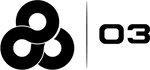Module 6: Offers
Learning Objectives
In this module you will learn the following:
-
What is an Offer?
-
How to accept or reject an offer.
-
How to express continued interest in an offer.
1. What is an Offer?
After bidding ends for an open position, the manager will review the bids and extend offers. The highest qualifying bid, based on Seniority, will have an offer “extended” to them.
The recipient of the offer will have the opportunity to accept or reject the position offer. Lower qualifying bids will, initially, receive “conditional” or “queued” offers for which the bidder can indicate continued interest in the position.
2. Accepting or Rejecting an Offer
On the Opportunities page in the My Offers section you can view any offers that have been extended to you. To manage a particular offer simply click on it.
If you are the highest-qualifying bidder, the manager will extend you an offer and you can accept or reject it. Simply, select the ACCEPT OFFER or REJECT OFFER button.
If you previously expressed continued interest you will automatically be accepting that offer.

3. Confirm Continued Interest
If you are not the highest-qualifying bidder, you are able to confirm that you would still like to be considered even though you are not the highest bidder. This can be done on the Opportunities page in the My Offers section. Simply click on the offer and select the CONFIRM INTEREST or REJECT OFFER button. If the most senior bidder rejects the offer, and you are the next highest it will automatically be granted to you at the end of the 24-hour period.