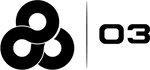Module 3: Profile
Learning Objectives
In this module you will learn the following:
-
How to review your employee profile information.
-
How to add a preferred contact method for notifications.
-
How to review your current position information.
-
How to verify what user profile you are logged in to and when you last accessed the system.
-
What to do if your profile information is incorrect.
1. Employee Data
This section is where you will find your personal information such as name, NUID, and seniority date. All of this data is provided by HRconnect.

2. Notification Methods
This section is where you are able to opt in or out of Daily Digest Emails as well as select a preferred contact method for all communications.
Daily Digest Emails are a grouping of emails that come once a day as opposed to one at a time as they are sent throughout the day. You can opt in to receiving Daily Digest Emails by checking the box and you can opt out by unchecking the box.

To add a contact method for communications click the drop down arrow and select SMS or EMAIL.

Proceed by adding your mobile number or personal email address and clicking SAVE.

3. My Position(s)
This section is where you will find all the information on your current position such as your facility, group, and schedule.

4. User Profile
This section is where you will find your username (NUID), your last login date and time, and associated email address(es).

5. Incorrect Profile Information
If you believe any of the information on your profile is incorrect please contact your manager or submit a ticket to our Helpdesk. Information on how to submit a ticket can be found in Module 8.